WPF・Silverlight アニメーション
■ その1 画像を切り替えるアニメーション 1 【2】 3 4
・フェードイン
DoubleAnimation型のアニメーションを使用して、ImageコントロールのOpacityプロパティを0→1に変化させます。
| Storyboard storyboard = new
Storyboard(); DoubleAnimation doubleAnimation = new DoubleAnimation(); doubleAnimation.To = 1.0; doubleAnimation.From = 0.0; doubleAnimation.Duration = new Duration(TimeSpan.FromMilliseconds(600)); // _targetElementは表示対象のImageコントロール Storyboard.SetTarget(doubleAnimation, _targetElement); Storyboard.SetTargetProperty(doubleAnimation, new PropertyPath(Image.OpacityProperty)); storyboard.Children.Add(doubleAnimation); storyboard.Begin(); |
・スライド
画面左横からImageコントロールをスライドするアニメーションです。
まず、対象となるTranslateTransformを識別するためにXAMLを変更します。
| <Image Name="image1" Stretch="Fill"
Source="/Image/Sea.png" Margin="6"> <Image.RenderTransform> <TransformGroup> <TranslateTransform /> </TransformGroup> </Image.RenderTransform> </Image> |
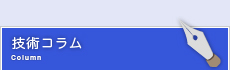


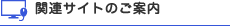

 個人情報保護方針について
個人情報保護方針について